Last Updated on December 26, 2023 by Matt Greene
I bought the Garmin Approach S40 watch during the time in 2020 when we were not allowed to leave the house. It arrived quickly and was ready to use out the box. It's a no mess no fuss item and can be used straight out the box.

Why did I buy the Garmin S40?
I bought the S40 because I want to:
A) MAINLY track my distances with each club accurately over a long period of time to know my TRUE on-course distances. I also want to track my improvements in distance after taking lessons for my swing.
B) I want to keep fairway, green and putting stats. The fairway stats are more for knowing which side I miss the fairways on to rectify my alignment and direction issues. I want to hit more greens since my lessons and love to track improvement.
Difference between the Garmin Approach S40 and S20
I'm always looking to save some bucks but I looked at them side by side online and the S40 beats the S20 for me on the following 3 aspects:
The S40 has a COLOR, TOUCH screen which may not seem important but after receiving it, I am so happy I did not get a black and white screen. The S20 has a black and white screen and it's not a touch screen.
The one and only other feature which the watches do not share is that the S40's strap can be replaced easily.
Is the difference in price worth it?

I like to look at these higher end purchases like this:
Will I miss the extra $150 I spent on a newer, more intuitive model that I will NOT regret buying? Will I miss that cash in 2 years which is the amount of time I hope the watch lasts? Well on average, that's $8 per month over the 24 months that I intend to have the watch. Will I miss $8 per month? No, that's two shitty Starbucks coffees a month!
Will I regret buying a cheaper model, when I realize I actually wanted the color touchscreen? Yes I will. And I don't like buyers remorse!
So with that flawless reasoning, I purchased the much nicer, touch screen, with color, GPS golf watch, the S40.
They have equal number of courses at around 35,000 worldwide and they connect to the Garmin app on the phone. I like the S40.
Garmin Approach S40 Full Review
Comfort
I don't wear any jewellery and I thought this would be the big stumbling block. The strap however, has many holes in it to fit any size you could imagine. I forget that it's even there and I wear it high enough above my glove so it doesn't interfere with play at all.
Ease of Use
There is a simple USB charging cable that you get in the box and it's a specific Garmin one, so don't lose it. It plugs into the back of the watch and it charges very quickly.
Simple Start up
- You switch it on, tap the home screen which says "Play Golf"
- The watch then finds satellites and depending where you are, this may take a while so do it at least 5-10 minutes before your tee time.
- It will prompt you to select one of the courses on screen and then ask you if you want to keep score. I do keep score on it.
On-the-Course usage
From there, you just hit your shots, and the watch will automatically detect when you have hit a shot. It must be from some sort of sensor in the watch to know there was a strong enough jerk on the watch to imply a shot was hit.
It prompts you to select which club you hit from that spot and then as you walk, it tracks the distance you hit the ball on the screen. That's pretty cool to know for immediate feedback on your drives.

Once you get to the ball again, you don't need to do anything funny. You just hit your shot, and the watch will have prompted you when you look at it again, to select a club again.
At the end of the hole, it will ask you to insert your score, your number of putts, if you hit the fairway, right rough or left rough and if you have any penalties. Then it changes to the next hole. It's THAT easy.
Important info displays easily
The watch allows you to see the following which is highly valuable:
A. Distance to the front of water and bunkers. As well as the distance to CLEAR the water and bunkers.
B. The distance you need to hit the ball to reach the 200 yard, 150 yard, 100 yard and 50 yard distance markers. This is incredible info for lay ups on par 5 holes.
You can scroll through all this info on the bottom of the screen using up and down arrows.
Back Middle Front of the greens every shot
You can, at any time find the distance to the back edge, the middle and the front edge of the green from any position on the course.
This is the difference between a rangefinder and a GPS golf watch. You don't need line of sight with a GPS golf watch. This has been valuable on blind shots on a few occasions.
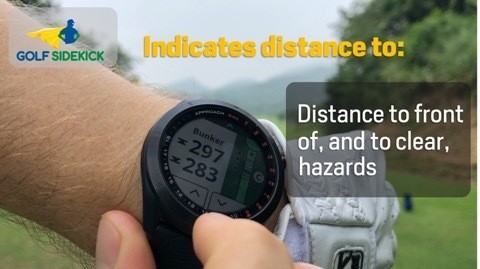
Change the pin location on the watch
If you click the screen you can see the green view and use your finger to drag the flag around the green to get a better idea of the distance to the pin. I have used this when my caddie forgets to bring my rangefinder. It's not PERFECT but if you know the course well enough, it's useful.

Battery Life is excellent
I always charge it the night before the round and have never used it for more than one round in a row without a charge.
However, when I finish the round, without fail so far, the remaining battery is always 78%. So it loses 22% charge over 18 holes. I would hazard a guess that you could easily do 3 rounds without charging this watch, perhaps even 4.
Statistics and post-round analysis
The Garmin Approach S40 syncs up to your phone if you download the Garmin Golf app.
There is no point to this watch without this feature for me. I want it for statistics and information of my play to go over rounds and track progress.
Sync with your Garmin phone app
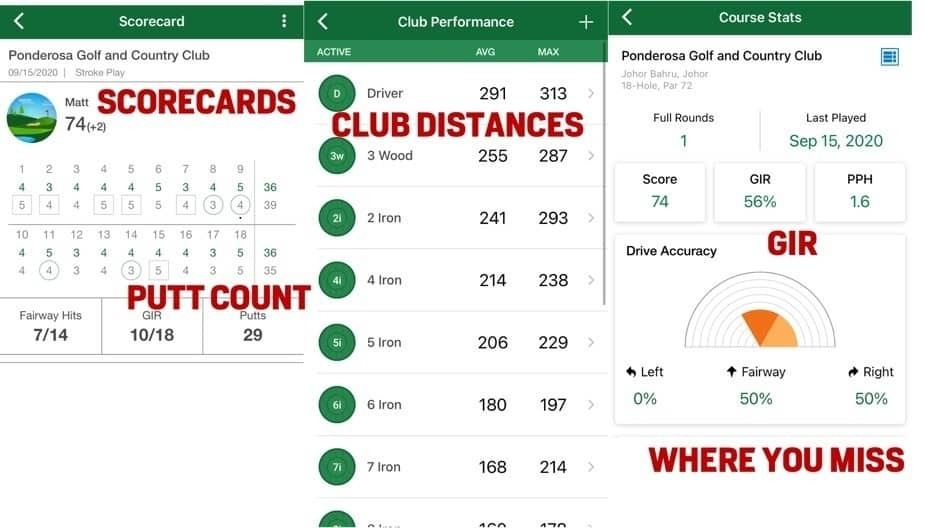
The number one priority for me on the watch is to know my distances. I want to make better decisions with the right club in my hand whenever I am facing a shot. The "Club Performance" page in the app gives me that.
Too often we are suckered into using the scorecard distance of the hole, minus the distance left to the pin to calculate our driving distance. That can leave a false impression and devastating results.
The next important thing I want to know is WHERE am I missing the ball on the tee shots? I want to find a reason, and adjust accordingly. The Greens in Regulation statistic is just to track a total number. if I am hitting more, I am getting better and closer to scratch.
Map of your round is saved
This is a great feature to go through to correct the information on your round. The watch sometimes doesn't pick up a shot so you can add it in.
When i say it doesn't pick up the shot, its usually the opening tee shot only, when you haven't located the satellites in time. You can change the club you inputted into the watch on the course here as well.
Sometimes you click the wrong club after the shot. Not to worry, you can just edit it later in the app.

This is a great feature to go through to correct the information on your round. The watch sometimes doesn't pick up a shot so you can add it in.
When i say it doesn't pick up the shot, its usually the opening tee shot only, when you haven't located the satellites in time. You can change the club you inputted into the watch on the course here as well.
Sometimes you click the wrong club after the shot. Not to worry, you can just edit it later in the app.
Check latest price of the S40 now at Amazon
Negatives of the Garmin S40 GPS watch
So far, there are only a couple of things I find annoying but are not really related to the watch per se - more about the user failure (me).
You need to get the satellites located at least 5-10 minutes before your tee time. Don't wait until you're standing on the tee waiting to tee off with your group to find the course you're playing. On two occasions, I waited too late and the watch vibrated when it found signal on my backswing on my opening tee shot.
The watch used to pick up practice swings as actual swings but that has stopped after I upgraded software. That is a very good improvement because if you take a swing nowhere near your ball talking to your friend, it would add something to edit. Thankfully that is no no longer an issue.
No statistic for where you miss the greens. I would like to see a stat to show if I miss greens short, left, right or long. That would be the only really big upgrade I would make.
Final Thoughts on the Garmin Approach S40
Define what you want a watch for. If it's for specific distances to the pin, you'll need to touch the screen and move the flag around. The advantage being that you can always see it even through trees and over hills.
If you want it to track middle, front, back distances to the green, then it's a real winner. If you want to keep track of your club distances and work out exactly how far you hit each club, then let me tell you friend, it is the best purchase you can make. I love my Garmin Approach S40 and I hope you will too.
