Last Updated on December 26, 2023 by Matt Greene
Launch monitor or home golf simulator reviews online are often written by people who know nothing about the product or how it works. Not this one. This review is thanks to three great subscribers of the Golf Sidekick Youtube channel.
We have three guys who all warn the same thing: You need more space than what FlightScope advertises.
Avid reviewers David, Eric and Brandon provide us with deep actual user insights in this FlightScope Mevo Plus review so you can decide if the Mevo+ meets your requirements and how it stacks up against other launch monitors. We'll take a look at how it works, how it's set up, whether the Mevo+ is accurate and how it compares to Skytrak and Trackman. We'll also look at some of the Mevo Plus problems and how to solve them.
First Impressions of the FlightScope Mevo Plus
Your purchase comes with:
- FlightScope Mevo Plus unit
- Power cord
- Adjustment tool
- Metallic dots for golf balls
- Very well constructed carry case.
Eric mentions that the unit is very durable. It’s much harder material than similar priced products. Eric loves his Mevo Plus and says the company is great with updating the software and firmware.
David felt the initial feeling when you look at the unit, is that you feel intimidation because it's a beautiful and high end piece of machinery but it's very easy to set up as long as you have enough space.
The following issue is easily fixed with enough space but Brandon adds something important: "My first impressions were not good. They advertise (still do) minimum space requirements that do not allow enough room to get accurate reads and I had maybe 6inches more room than the min. I had many issues with distance accuracy with faster ball speeds. It was really accurate when hitting shorter clubs (7i and down) but when I hit 5i or longer I could not hit any shot over 210yds. My driver carry is/was over 250yds."
FlightScope Mevo Plus Key Features
Multiple in-depth data points make the Mevo+ an attractive option for indoor simulation. Below is the list of every data point you can accurately capture.
A big benefit of using the FlightScope unit is that the company continues to update and upgrade the software so you always have improvements to the experience. This is a a big factor to consider so you have a long term usage of your hard earned money.
Mevo+ Data Parameters
Full Swing: Ball speed, club speed, smash factor, carry distance, launch angle, spin rate, apex height, flight time, angle of attack, spin loft, launch direction, spin axis, roll distance, total distance, lateral landing, shot dispersion, shot type
Chipping: Ball speed, club speed, smash factor, carry distance, launch angle, spin rate, height, flight time, angle of attack, spin loft, launch direction, spin axis, roll distance, total distance, lateral landing, shot dispersion
Putting: Launch speed, total distance, ball direction
Mevo vs Mevo Plus
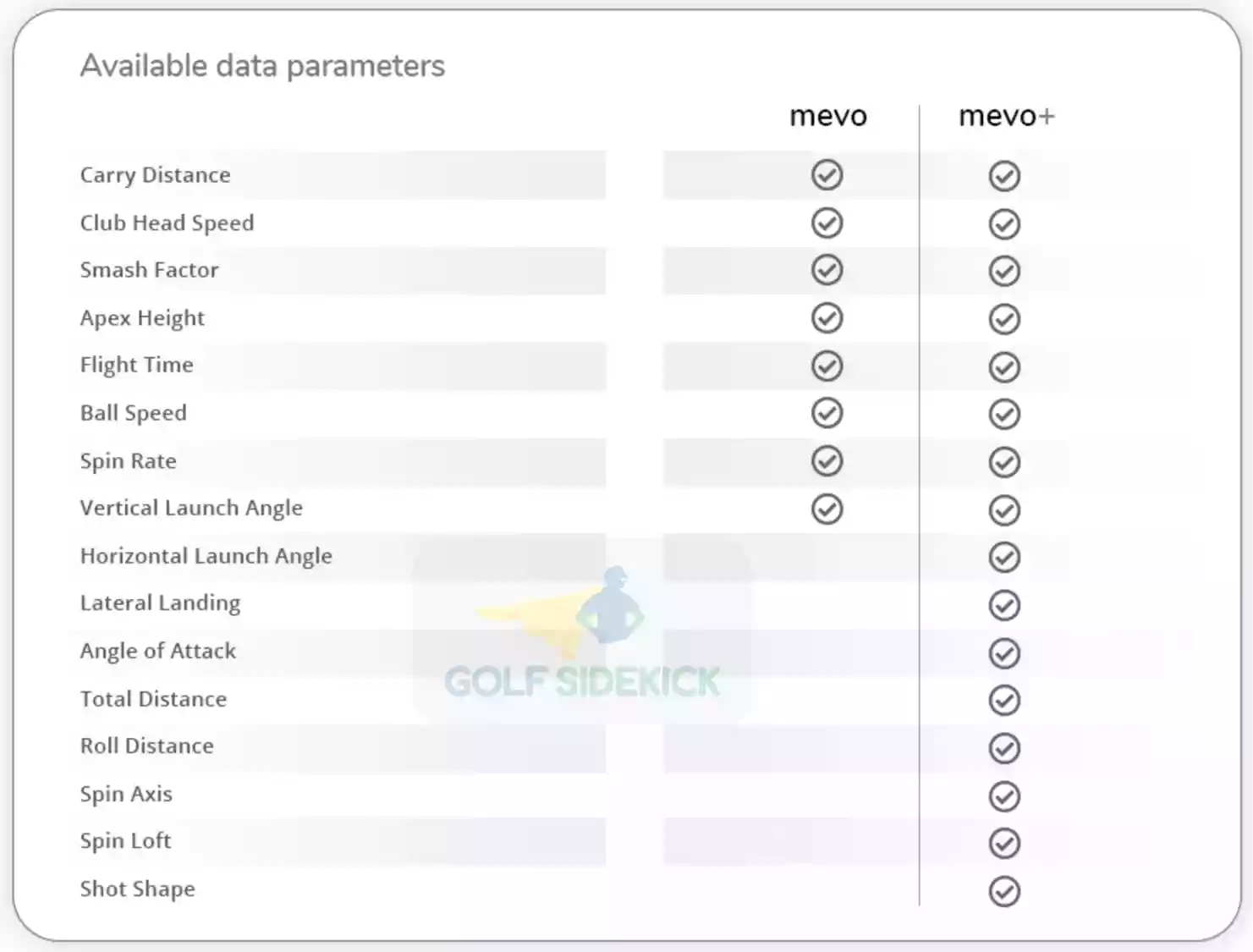
Mevo vs Mevo Plus Similarities
- Both units can be used indoors and outdoors.
- Both of the units has no subscription fees and can be used for free.
- The Mevo and Mevo Plus are portable and not heavy.
Mevo vs Mevo Plus Differences
- The Mevo requires 4 to 7 feet of space behind the ball while the Mevo plus requires 8-9 feet minimum behind the ball.
- Data numbers are more accurate with the Mevo Plus and rival some of the big name expensive units.
- The Mevo Plus is good for simulator use while the Mevo cannot be used with simulator software.
- Battery life is longer int he Mevo because the Mevo Plus has many more features and simulation mode.
- The Mevo Plus requires metallic stickers on the balls to read spin rates.
Mevo Cameras
Yes, Mevo+ has a built-in camera for sensor alignment and video capture. In the Awesome Golf coaching session the camera automatically records your swing. So we use it there to look at our swings. The new version of app allows you to have multiple cameras which really will help you if you have some swing changes to make.
FlightScope Mevo Plus Indoor Space Requirement
All 3 of our reviewers all said the same VERY IMPORTANT thing.
You MUST have at least 18 feet of indoor space - 9 feet behind and 9 feet in front of the ball.
All three reviewers agreed that at high ball speed, or with longer clubs, the date was less accurate. With only 16 feet of space, 5 iron is the longest club you could hit and get reliable information.
Optimal Space Requirements for Mevo Plus
For optimal results, you should have 9 feet between the sensor and the ball and ideally, you should have 13 feet of ball flight for a total of 22 feet especially if you intend to hit long irons through driver.
If you want to hit driver with the Mevo+ you need a minimum 10 feet high ceilings. Eric confirms that his ceilings are only 8 feet so he can hit up to 6 iron. This is vital information so that you are not disappointed. The width of the room should be enough to contain your swing, which will be unique to you, but 14 feet is enough.
What if you don't have 18 feet? Mevo Plus Driver Issues
Any less space than the minimum 18 feet and your Mevo plus will not provide accurate information particularly using a driver or with higher swing speeds. Your driver distances could be out by up to 40 yards.
Eric confirms that he tried the Mevo+ from 5, 6, and 7 feet behind his golf ball and it did not perform as well. Brandon actually did not have enough space and had to remodel the room despite having the exact minimum 16 feet that FlightScope recommends. He firmly recommends 18 feet minimum.
The FlightScope Mevo+ works well as a Simulator
Yes you can use the Mevo+ as a golf simulator. There are some limitations but overall, it's a reliable indoor simulator with many options for software and golf course options. The flight dynamics form the tee and fairway work very well and accurately.
E6 Connect, Awesome Golf, The Golf Club 2019 and GSPro simulation & training software are the most popular software to use in simulation. You can send the images to a computer, iPad Pro, iPad Pro and TV combo or to a computer and projector combo onto a hitting screen.
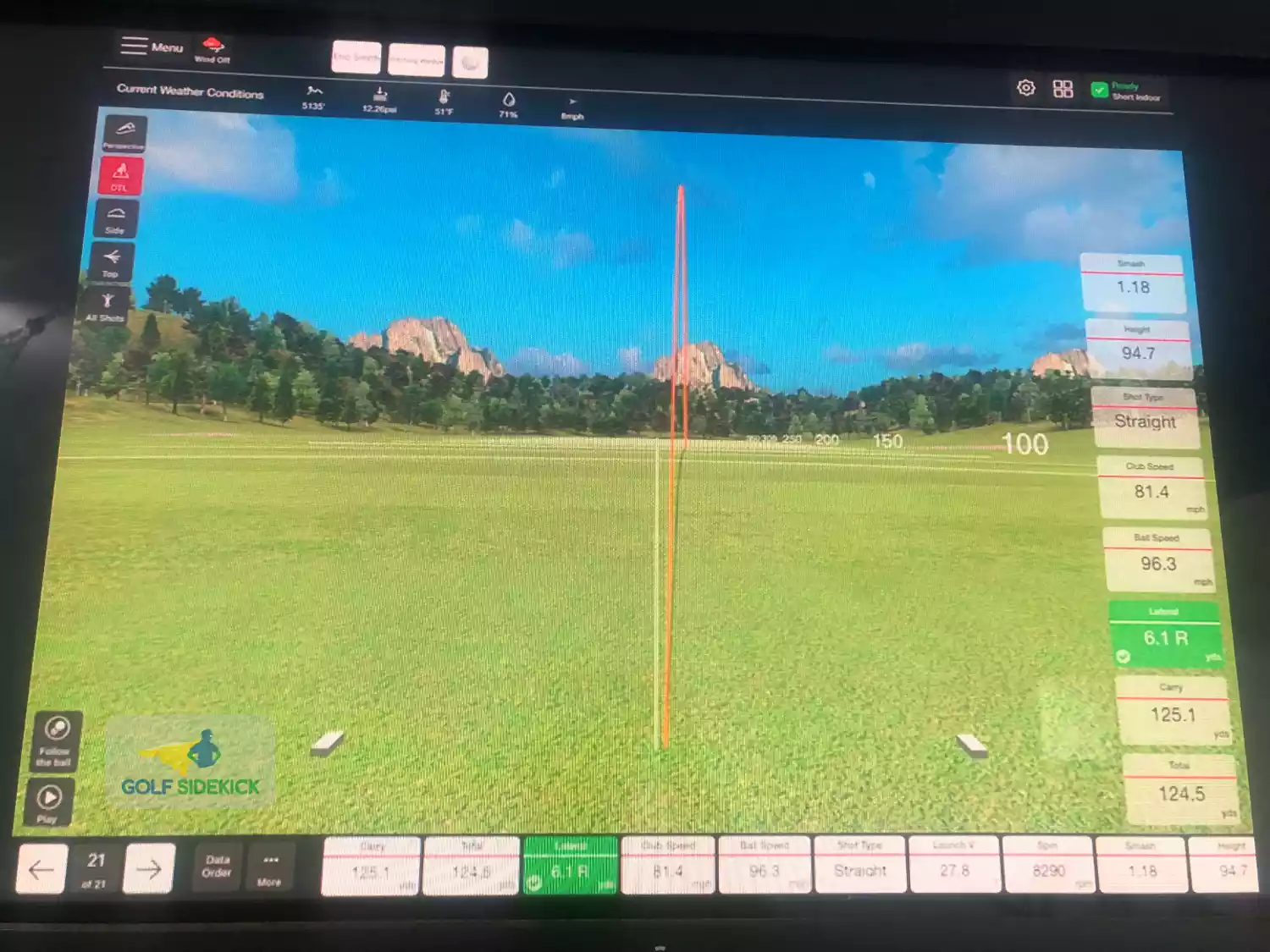
Awesome Golf
Awesome Golf is better for range practice and swing work. David says 'I also play their courses because they have different tees and I’m not hitting a driver so I hit from shorter tees. I practiced the way of the playa when I played. When I was 220-185 our I hit an approach that got me to 100 yards.' I’m looking closely at GSPro for simulator work. I need a gaming PC for this and don’t have. Putting for me was a challenge, so I had set to autoputt.
GSPro
GSPro is the most popular among all of us and the three reviewers all agree that GSPro is the best for simulation. You do need a gaming PC for this though.
E6 Connect
E6 Connect comes with the Mevo+ for free and there are 5 free courses to play already on the unit.
The courses included on the unit are:
- Stone Canyon
- Sanctuary
- Wade Hampton
- Aviara
- The Belfry
These are free and you can upgrade your subscription to include many more golf courses. You will need either a high power PC for gaming or newer Apple device for this to work as intended and that means having the Apple Watch 5 or the iPhone 8 or later. It is some of the best software around though.
Limitations of the Mevo+ as a Simulator
The limitations are minor and are by no means deal breakers at all.
- Some short chips are difficult to get it to read.
- Everything is a flat lie, so your scores are in no way reflective in real life.
- The flight dynamics off the tee and fairway work well.
- If you’re in the rough, sand, and other playing areas, you're still hitting off the flat mat.
- The putting feature is basically useless. Putting cannot be replicated indoors. You can however set putting to autoputt. No one should really be buying a simulator for putting!
Top Secret Tips for Optimal Mevo+ Experience
- Mevo+ uses your WiFi connection to communicate, so if you want connect to the internet to play games you need to find a way to establish ANOTHER WiFi connection. Brandon: I went the route of getting an adapter that I could plug into an iPad that allowed me to hardwire into the internet.
- It helps if you turn on the Mevo+ in the right connection so you can change weather conditions. I was using it in winter and if FS Golf connects to WiFi first it will take the temperature in your area. I did not want a 5 degree temperature. To do it correctly you connect you unit to your iPad first and then connect to open FS Golf.
How accurate is the Mevo Plus?
We tested the Mevo Plus vs the GC Quad. Keep in mind the Mevo Plus is about 15% of the price of the GC Quad! The Mevo Plus an accurate machine.
FlightScope App can suit your needs
The FlightScope app is perfect for taking the unit to the range and it now has a swing speed session option. It keeps and displays all data in many different arrangements. FS Golf also keeps data on each session.
David adds that "I really like the app. I thinks it's accurate and you can also set parameters you want to work on. It even has a chipping area for indoor. I used this to get my chipping to improve. I have distances for each club with a 10 and 20 yard carry."
Eric thinks "this app works well for my needs. It has four parts; Full swing, Chipping, Putting, and Swing Training. I only use the full swing because the other three seem less valuable to me. Also, its fun to play the five free courses provided with the E6 Connect app. No membership required!"
Mevo+ Indoors
As long as the unit has enough space to pick up the ball indoors, it is very accurate and can help you with your shot distance estimation and function as a fun and accurate simulator. Here is a chart showing the comparison over 5 shots between the GC Quad and the Mevo+.

The FlightScope Mevo+ is within less than 3 yards of a machine 6 times its price. The difference in readings between this $2,000 unit and a $15,000 machine is minimal. It is a Doppler unit so excessive metal, lighting, or ceiling fans can mess of the readings but more on that below.
Metallic Stickers or Titleist RCT for Indoors
Metallic stickers are needed in an indoor environment in order for the Mevo to accurately measure ball spin.
A great tip from Brandon is that you can use Titleist RCT Pro V1 golf balls which are made to be picked up by radar. RCT stands for Radio Capture Technology and it's a game changer so you can have great quality reliable golf balls indoors while you play your favorite course.
How the Mevo Plus Works
You should take care to cover reflective surfaces and avoid excessive lighting to get optimal use of your unit.
According to the FlightScope website:
"Mevo+ is a low power Doppler radar using phased antenna array technology to detect and track golf ball launch and flight.
It measures the speed of the ball, as well as the position of the ball as it progresses along its flight path.
Sophisticated mathematical estimators are used to track the ball even under adverse conditions, using the physics of ball flight to overcome random noise and fading conditions experienced in the real world.
The phased array technology also picks up tiny variations in the Doppler signals caused by the spinning motion of the ball, enabling direct measurement of the ball spin rate."

The Mevo Plus requires either metallic stickers or the Titleist Pro V1 RCT golf balls to detect the balls indoors.
FlightScope Mevo+ Outdoors
Eric and David report that the Mevo Plus works flawlessly outside on the driving range and is highly accurate. There's even a setting to account for using limited flight range balls. You just set up the unit behind you and select the 'outdoor' setting and start hitting.
You do not need the silver dots outdoors. You need them for indoor use only.
"As far as I am concerned, outdoors, there is no difference between the Trackman and the Mevo+ because they are both doppler technology - the Trackman is just bigger and more expensive" is what Eric tells me and after experimenting with the two units, I find this is true. The difference is minimal and who knows which is actually the more 'accurate' one?
Eric also suggest that if you’re only planning on using this outdoors then this is where this unit shines. Photo units like in Skytrak are affected by excessive sunlight. This Mevo Plus unit doesn’t have that issue because it’s Doppler based.
Because there is unlimited space to track the ball, the data is actually more accurate than indoors. You have unlimited space so you can definitely put the unit the recommended 8-9 feet behind the golf ball. Just be sure no one stands on it!
FlightScope Mevo Plus Battery Life
Brandon says "Playing on the range (away from a power source) I can spend about 2hrs before it starts getting low."
How to Set Up a Mevo+ to Use as a Simulator
The Mevo+ is a bit more involved than the Skytrak. You will need to play around with angles, distances and settings until you get the thing dialed. This is part of the fun though. is a must. Your environment that you will be using the unit in is unique so while the setups below can help you get an idea of how to set up your unit, you MUST optimize it yourself.
That is a very simple process as the unit is easy to manoeuvre. As mentioned multiple times, just be sure to have enough space behind and in front of the ball.
- Mevo+ uses your WiFi connection to communicate, so if you want connect to the internet to play games you need to find a way to establish another WiFi connection. I went the route of getting an adaper that I could plug into my IPAD that allowed me to hardwire into the internet
- It helps if you turn on the Mevo+ in the right connection so you can change weather conditions. I was using in winter and if FS Golf connects to WiFi first it will take the temperature in your area. I did not want a 5 degree temperature. To do it correctly you connect you unit to your IPAD first and then open FS Gol
Example Mevo Plus Setups
Mevo Plus Man Cave Setup - Brandon
Brandon chose to create the ultimate Mevo plus setup in his home where he can watch the ball on screen like he is on a golf course. This will require some computing power and a projector to send the picture onto the screen.

Mevo Plus and Hitting Screen
- Monitor to tee and 10ft from tee to screen
- Indoor golf screen (10x10)
- Gaming CPU Computer
- Hitting mat
- Custom platform I built myself
- I also bought the Titleist Pro V1 RCT balls
These allow you to not have to worry about the metallic stickers and works great!

Mevo Plus Barn Setup - Eric
Eric uses a hitting mat and basic net with a FlightScope Mevo Plus. This is a simple set up that will not require intense Gaming CPU for the simulator projector. You use the iPad Pro.
If you would like the full projector experience, you will need a high spec CPU gaming computer and a projector onto a specifically designed hitting screen.

Mevo with iPad Pro and TV Setup

You can use an iPad like in this picture to send the information from the Mevo Plus to the iPad. You need an adaptor and then plug the iPad into a larger television, like you see in the golf fitting stores.

Mevo+ with iPad Pro E6 Connect and Awesome Golf Setup - David
- iPad Pro
- E6 Connect and Awesome Golf for simulator and games
- Hitting mat
- Sporina net
David says about his hitting net, "I’m changing the Sporina because if I want to putt the Sporina net has a floor on it so I can’t putt far enough."
Bob's Perfect Mevo Plus Simulator Build
Bob put about $9,000 into this setup but tells me you could do this for a lot less. He just enjoyed the process.
He highly recommends more than the 9.5 feet he has to the ceilings. 10 feet or higher is the best for the simulator to allow for a driver to not hit the ceiling.
Bob: I’m a lefty so the Mevo + made sense because it sits in behind the tee rather than to one side. I needed 8ft for radar to the tee and at least 9ft tee to screen

How to make a perfect Mevo+ Setup
- Flightscope Mevo+
- E6 software
- GSPro software
- Forward Design fixed dock for Mevo +
- Homecourse Pro 180 retractable golf screen
- Optima EH412ST projector
- PCMD projector ceiling mount
- Gigabyte G5 gaming laptop
- LED Pinspot stage light
- Acoustic foam 2.5” egg crate tiles
- Moneyputt putting turf with CCE hitting strip
- Black patio curtain on right
- White Amazon golf net on left
Projector - $500 up to $4k for high end 4k picture. Mine is a $1k short throw ceiling mount capable of 4:3 aspect ratio. The garage size dictated a 4:3 picture. I’m very happy with the picture.
Screen - Retractable screen is wireless with a remote and is rechargeable. Rolls out in about 30 seconds. Pricy at $2,200. I could have gone on Amazon and got a manual retractable roller (kind of the ones for window blinds) and bought a much cheaper screen and did it DYI.
Computer - Gaming Windows laptop for $1,100. A desktop pc would have better graphics. With Mevo +, you can display on an Ipad Pro however some third party software only works with either Windows or IOS.
Hitting strips or mat - Get the best you can afford. Read the comments about some strips causing elbow pains and plan accordingly.
Basic Software - with Mevo + you get FlightScope FS software. It has about 27 golf courses with partner E6 and multiple practice ranges. You get all the data points you need. iOS and PC.
Third party software - Subjective and pricing is highly variable from outright purchase to annual subscriptions. I chose E6 and GSPro. GSPro has over 100 courses created by volunteer programmers. Courses are reproductions of actual courses. E6 and GSPro are under $300 annual subscription for each. I will drop E6 and keep GSPro when it comes time to renew.
What I would redo - You can build a basic sim for under $4k easily. Buy a Mevo +, hit into a good quality net, use the supplied software (FS) and project on an iPad Pro. Go even cheaper with used equipment.
Experience - Playing a course with friends is great fun. A foursome is my limit, strictly due to garage space for chairs. There are online tournaments available and some software is family oriented with lots of fun games for young golfers.
FAQs
What Are Some FlightScope Mevo Plus Problems?
There are only a few problems we experienced with the Mevo Plus, some of them preventable from reading this review and some you can rectify with FlightScope.
Cons
- The minimum recommended space required is not 16 feet but rather 18 feet or more with the ideal being about 22 feet. 8-9 feet behind the ball will be optimal.
- If you put the Mevo Plus 7, 6 or 5 feet from the golf ball, it will not be able to pick up the higher speed clubs and drivers, miscalculating the distance by up to 40 yards. Make sure you use enough distance.
- Sometimes the unit has trouble picking up slower speed shots like chips but you can contact FlightScope who have great customer service.'
- The doppler radar tech can be problematic if there are reflective surfaces in your room you will use and also if the lighting is not correct. Dim artificial light is better indoors.
- You might find the unit has a tough time reading putts. I prefer to use it on autoputt, but if you do experience some trouble, FlightScope is very helpful if there are any issues in your satisfaction.
Mevo Plus iPad Requirements
For Apple iPad and iPhone, you need to have iOS 13 or later. Bluetooth LE 4.0 - supports UART/Serial Port Emulation service with RX and TX characteristics.
Mevo+ works with any iPad made after 2017.
Is there a yearly FlightScope subscription fee?
All FlightScope Mevo+ data measurements will forever be available for free with no subscription fee Myflightscope.com is the online cloud where you can view, keep, and review every practice session. You can store three videos per month with no charge. If you want to store more videos in a month, more storage can be bought for a fee.
Final Thoughts
Overall the Mevo Plus seems like a great deal for only $2000 but the thing that will define your experience will be your setup. If you're on a budget, do you want to hit into a net or into a screen?
If you choose a net, are you going to look at your iPad or a large TV screen? What is important to you? Do you want it to look really fancy in your mancave or do you just want it pure and simple as a training aid and way to keep up to date in the winter?
Playing into a screen will require more setup costs and more intricate planning. But it definitely will look very pretty.
In the end, identify WHY you want one, and then adjust your expectations accordingly. Two things are for sure though with the Mevo plus: It's ACCURATE and YOU NEED TO HAVE ENOUGH SPACE!
Get that 18-23 feet ready!


