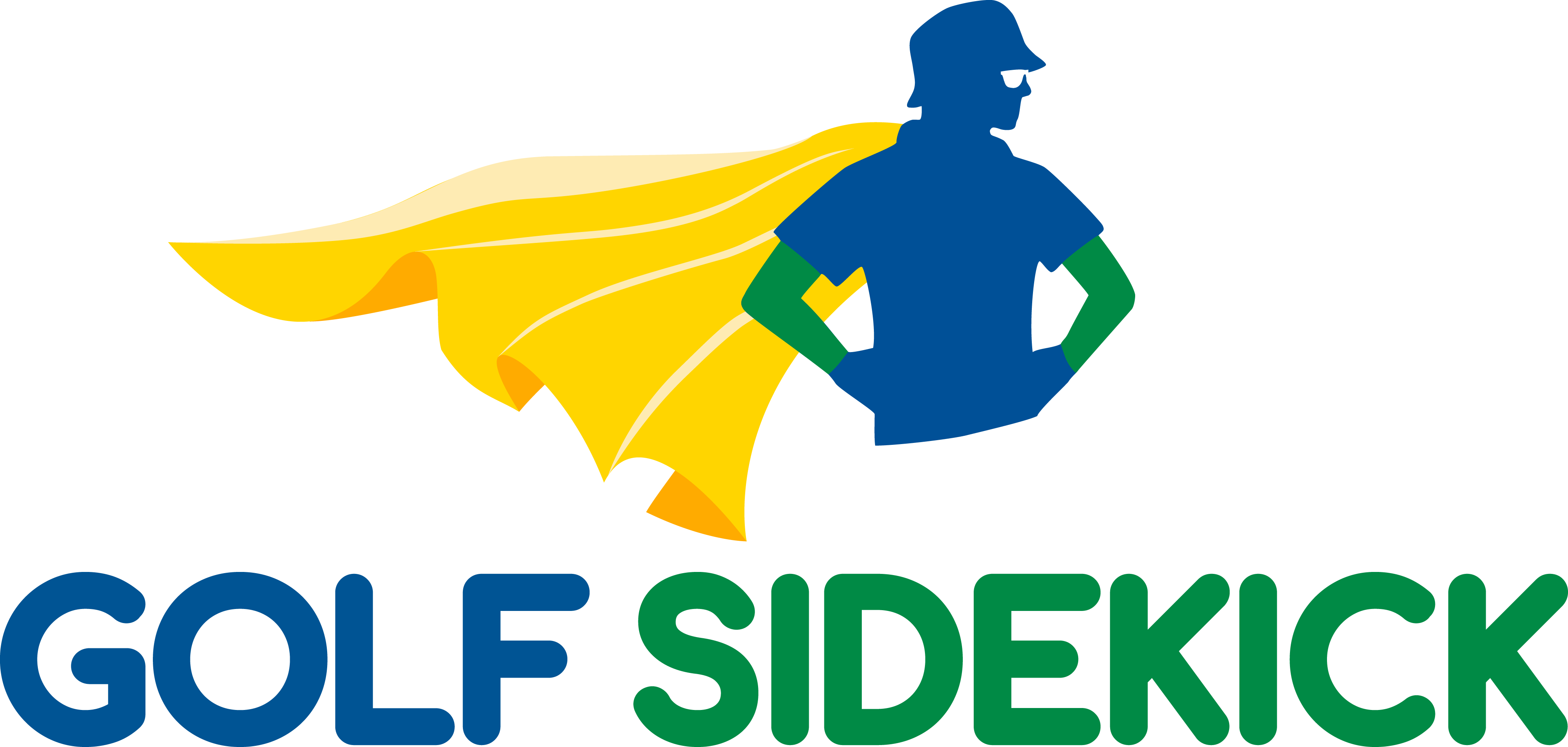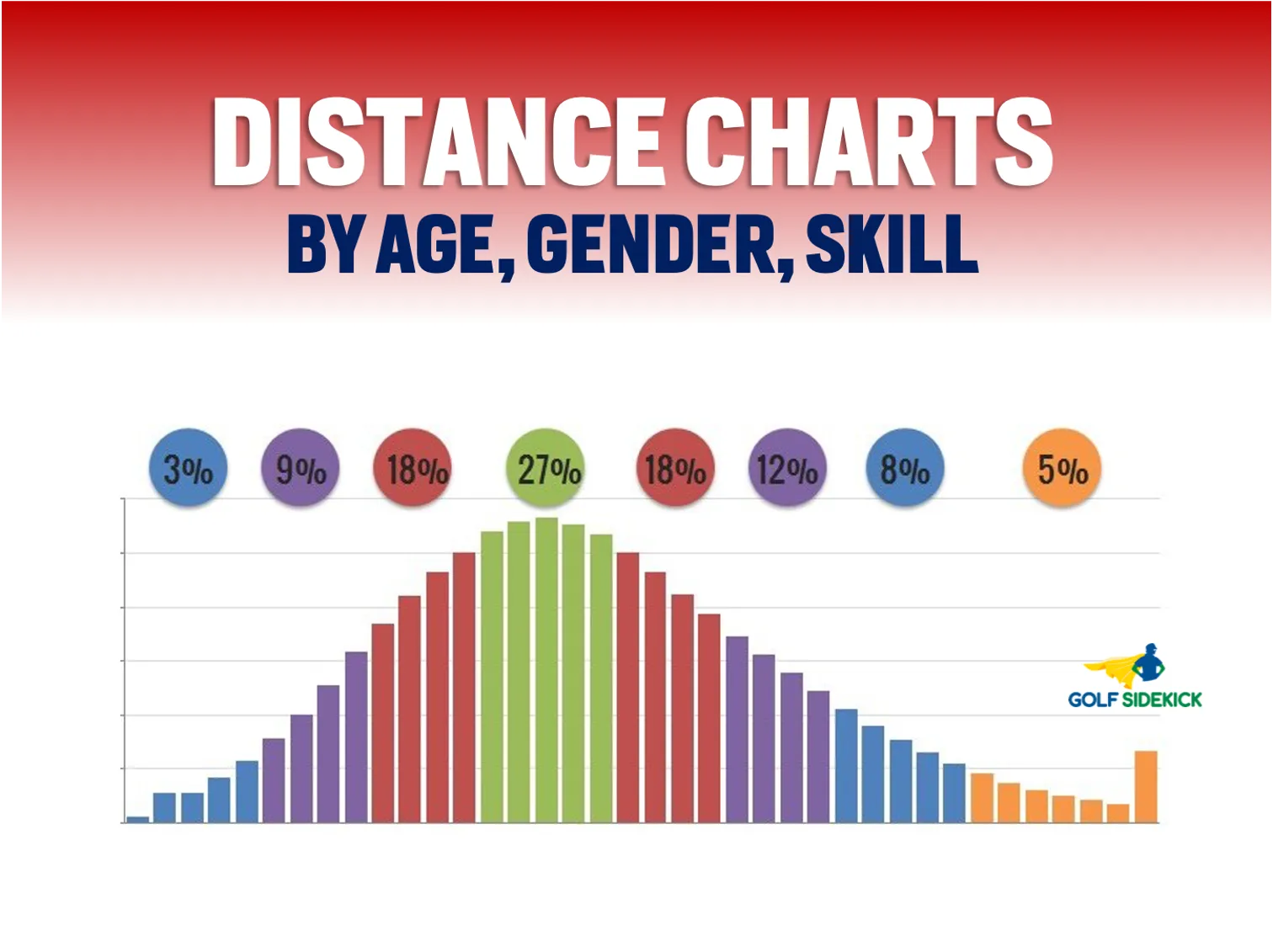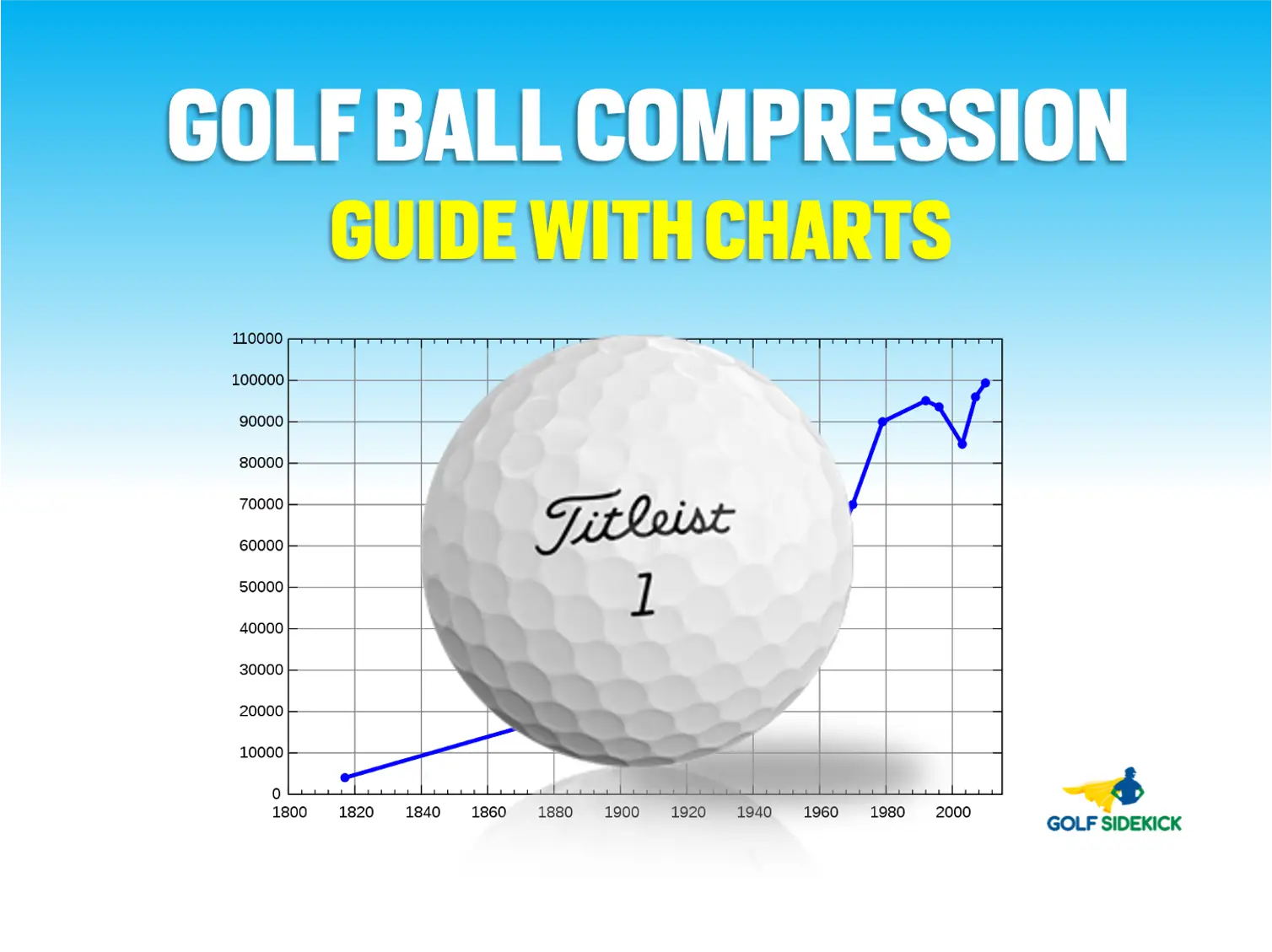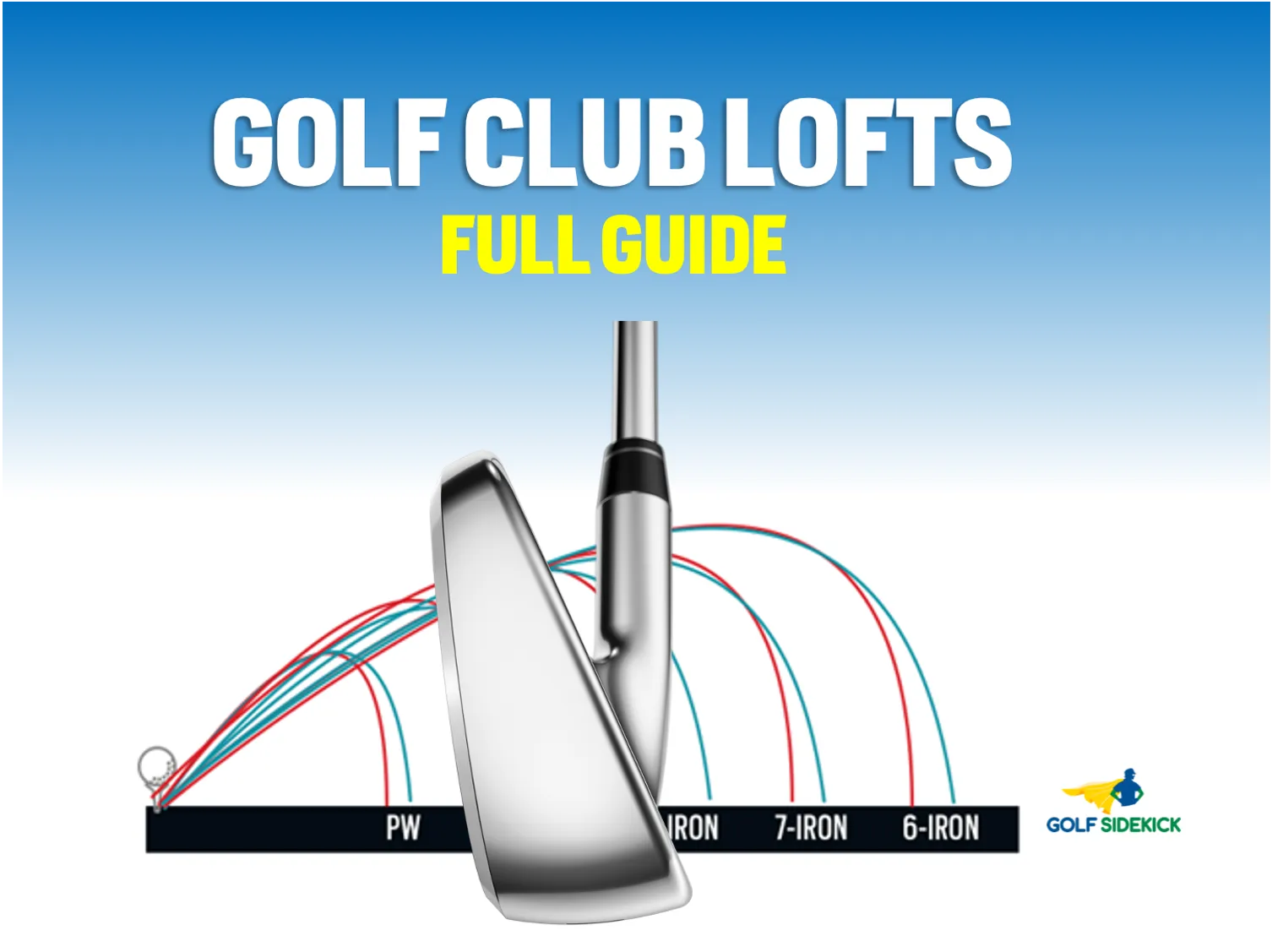Your Golf Sidekick Journey starts here
Most popular info guides
Featured buying guides

Who we are
Matt the Golf Sidekick is the founder and chief editor at GolfSidekick.com. You can also find me at the Golf Sidekick Youtube channel, guiding all golfers to lower scores.
What do I want you to get out of Golf Sidekick?
I want you to enjoy your golf more than ever before with the right equipment, the correct mindset and great course management strategy.